
Smart Street Light
The smart street light will turn on when the vehicle passes through a particular LED pole.
When the vehicle is at LED pole no. 1 the IR Sensor will sense it and send the signal to the Arduino, which will Switch on the LED Light of that particular pole and next 2 poles.
Here we are switching on the next 2 LED poles so that the driver can see the path. As soon as the vehicle passes through the LED pole no.1 the LED of that pole will turn off.
The distance between the two LED poles is equal to the size of the vehicle.
This project will help in reducing the electricity consumptions.
Also, find the attached Arduino program
Hardware Required
- Arduino Uno
- IR Sensor Array
- LED (4)
- Adapter 12v
- Jumper Cables
- Breadboard
- USB Cable (A-B)
- Glue Gun
- Thermocol
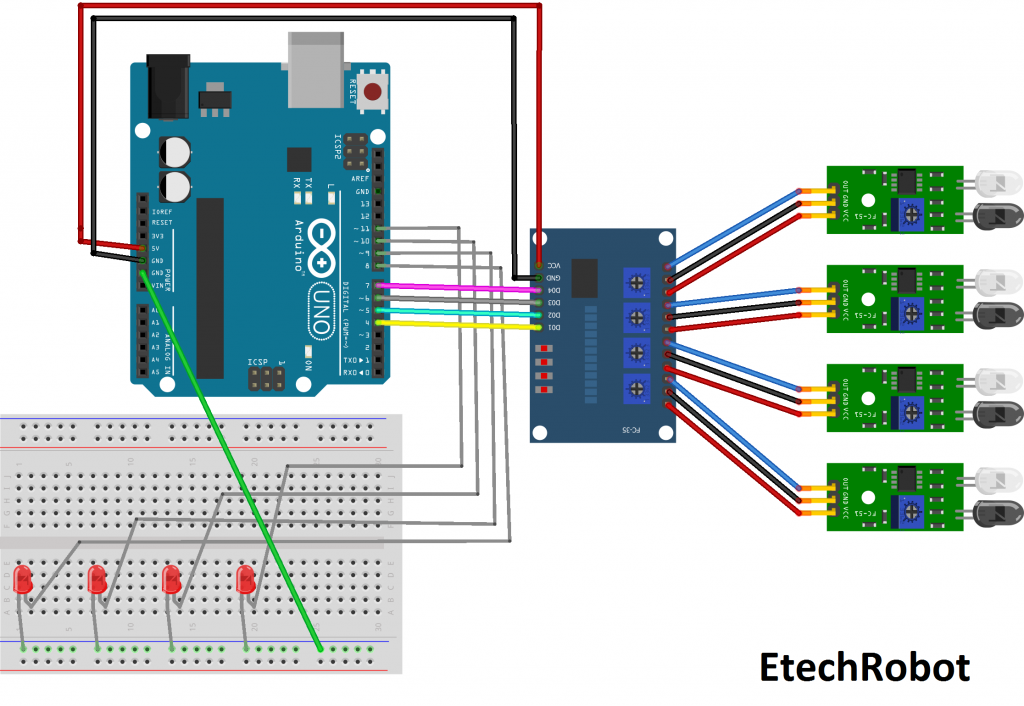
Connections
- IR Sensor Array
- Out of IR Sensor to IN1 of IR Sensor array module
- VCC of IR Sensor to VCC of IR Sensor array module
- GND of IR Sensor to GND of IR Sensor array module
Similar connections for other 3 IR Sensors
- Arduino with LED
- LED 1 Positive terminal to Arduino Pin 8
- LED 2 Positive terminal to Arduino Pin 9
- LED 3 Positive terminal to Arduino Pin 10
- LED 4 Positive terminal to Arduino Pin 11
- LED with Breadboard
- LED 1 negative terminal to Breadboard negative terminal (as shown in the circuit diagram)
- Similarly for the other 3 LED’s
- Breadboard Negative terminal to Arduino GND.
- Arduino with IR Sensor Array Module
- Out 1 of IR Sensor array module to Arduino Pin 4
- Out 2 of IR Sensor array module to Arduino Pin 5
- Out 3 of IR Sensor array module to Arduino Pin 6
- Out 4 of IR Sensor array module to Arduino Pin 7
- VCC of IR Sensor array module to Arduino 5V
- GND of IR Sensor array module to Arduino GND
Note:- You may need to set the potentiometer on the IR Sensor array module with a screwdriver in order to get the accurate results.