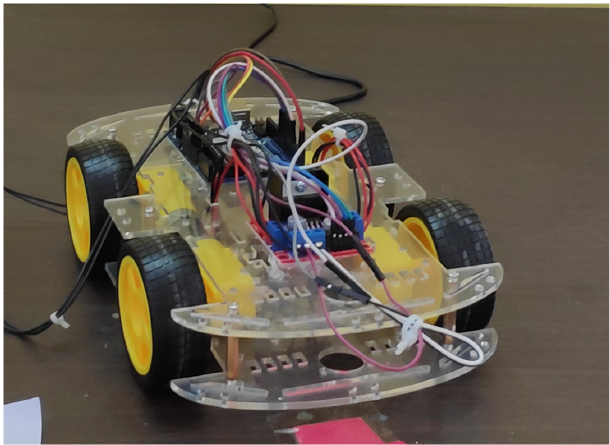
Bluetooth Controlled Car
This car is controlled using a mobile app. Here we are using an Arduino Uno as microcontroller & Bluetooth module HC-05. Using a mobile app you can control the car in forward, backward, left and right direction. Your phone act as transmitter & Bluetooth module HC-05 as a receiver. Please find the attached Arduino program & Android App.
Hardware Used
- Arduino Uno
- Smart Car Chassis
- Bluetooth Module HC-05
- Jumper Wires (M-M, M-F, F-F)
- Motor Driver L298N
- Lipo Battery 7.4v (2s) 2200 mah
- Glue Gun/ Double-Sided Tape
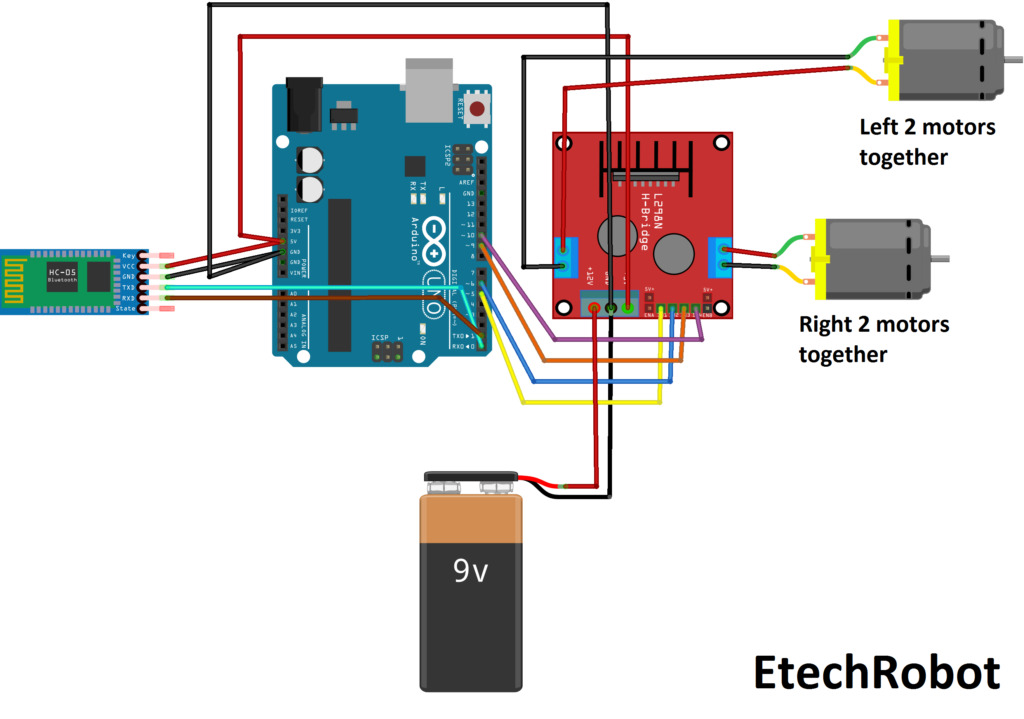
Connections
- Motors with Motor Driver L298N
- Left side two motors with Motor Driver Output A
- Right side two motors with Motor Driver Output B
- Bluetooth module HC-05 with Arduino Uno
- VCC of Bluetooth Module with Arduino Uno 5v
- GND of Bluetooth Module with Arduino Uno GND
- Tx of Bluetooth Module with Arduino Uno Rx/0
- Rx of Bluetooth Module with Arduino Uno Tx/1
- Motor Driver L298N with Arduino Uno
- IN1 of Motor Driver with Arduino Uno Pin 5
- IN2 of Motor Driver with Arduino Uno Pin 6
- IN4 of Motor Driver with Arduino Uno Pin 9
- IN1 of Motor Driver with Arduino Uno Pin 10
- GND of Motor Driver with Arduino Uno GND
- 5v of Motor Driver with Arduino Uno 5v
- Motor Driver with Lipo Battery
- 12v of Motor Driver with Lipo Battery positive terminal
- GND of Motor Driver with Lipo Battery negative terminal
Note:-
- Default passkey of Bluetooth HC-05 is 0000 or 1234, first pair the Car Bluetooth with mobile Bluetooth using your mobile Bluetooth settings.
- While burning code in your Arduino after completion make sure you have disconnected the Tx & Rx pin of Bluetooth Module from Arduino & also remove 5v pin from Arduino.
- You need to connect two BO motors of the left side together & similarly for right side make sure that both the positive terminal of left side BO motors are connected together.
- Please use the Gamepad option under Android App to start controlling your car. Once you pair your Bluetooth using your mobile Bluetooth settings click on Connect Button in Gamepad menu & then select the Bluetooth once connected the icon text will be changed to Connected.
- For Android app please search EtechRobot in your Play Store.
Sir, how much the bluetooth vat cost. Is the kit available
Yes the kit is available you may click on the links provided under Hardware Used section